 |
Graphic Design with Photoshop Online (Full Course) Learning Photoshop will open you up to creative possibilities that are boundless. PhotoPea, the Photoshop clone offers a wide variety of image editing tools, including advanced features like spot healing, a clone stamp healing brush, and a patch tool. The software supports layers, masks, smart objects, layer styles, filters, vector shapes and masks, and more. Photopea Online Photo Editor lets you edit photos, apply effects, filters, add text, crop, or resize pictures. Intermediate Course : 12 Session ($230 / 4 session) Age : 10 years old and above |
 |
Animation and Games Coding with SCRATCH 3.0 (Full Course) Entirely focused on Scratch based programming. Scratch is a programming platform that can be used to make games, stories, and visual animations. Requirements: https://scratch.mit.edu/ (No download required) Basic Course : 12 Session ($210 / 4 session) Intermediate Course : 12 Session ($230 / 4 session) |
 |
Mobile Apps Coding Workshop (Full Course)
Requirements: *http://appinventor.mit.edu/ – no download required. Students can use the simulator or use android phone – simulator allows you to test and execute programs in the browser If you are using an Android device and you have a wireless internet connection, you can start building apps without downloading any software to your computer. You will need to install the App Inventor Companion App on your device. Choose Option One below. This option is STRONGLY RECOMMENDED. If you do not have an Android device, you’ll need to install software on your computer so that you can use the on-screen Android emulator. Choose Option Two below. Basic Course : 12 Session ($210 / 4 session) Intermediate Course : 12 Session ($230 / 4 session) |
 |
Python Coding (Basic)
Requirements: https://www.python.org/ download will be guided by an instructor Total: 12 Sessions Age: 12 years old and above |
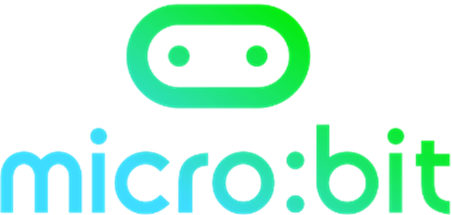 |
Mircro:Bit Coding (Full Course) This workshop provide students how to program using Micro:Bit MakeCode software. Microsoft MakeCode brings computer science to life for all students with fun projects, immediate results with block-based programming Requirements: https://makecode.microbit.org/ – no download required
Basic Course : 12 Session ($210 / 4 session) Age : 8 years old and above |
| Monday | Tuesday | Thursday | Friday | Saturday |
| 10am -12pm | ||||
| 1pm – 3pm | 3pm – 5pm | 3pm – 5pm | 3pm – 5pm | 1pm – 3pm |
| 4pm – 6pm | 5pm – 7pm | 5pm – 7pm | 5pm – 7pm | 4pm – 6pm |
Commencement date: 1 June 2020
Duration of Courses: 2 hours (per session)
Ideal Age: 8 to 15 years old
Equipment requirement: Desktops, Laptops equipped with webcam and wifi
Sign up in June 2020 to receive 20% off full course fees*.
To register, simply fill up the form that follows.
- All workshops above will require Windows PC/Laptop or Mac with Google Chrome/Safari, Paper, Pencil, Pen and marker
- For more information, please contact us at 98443041 or email us at register@in3labs.com or Facebook message at http://m.me/In3labs
- Please note that all courses are subject to availability
- As this is a live online platform, we may encounter unforeseen challenges and changes. We do seek your kind understanding as we look for ways to continue supporting both students and educators.
*Terms and conditions apply
